WordPress is by far the most commonly used website and there is a reason behind it – it is also the most SEO friendly one. Adding Schema markups to WordPress is as simple as doing everything else, you just need to follow the right steps and let the platform do the rest.
But before you get going, here are bits and pieces about what exactly a Schema markup does.
CONTENTS
1. What is Schema Markup?
A Schema is a subjective structure or a concept that helps to organize and represent all the available information into a form of data that can be understood by us. In the science of computer programming, a schema is a dual management and structure for a database. This is one of the latest innovations in the field of SEO. Schema Markups are useful because they allow a new sort of optimization that is more powerful but still remains extremely underutilized. With the proper usage of Schema Markup, the website that you wish to boost will gain importance in the Search Engine Results Pages. It helps in interpreting the vast volume of data that is available to us in any environment. It can increase your website’s traffic as all major search engines use Schema when calculating the Search Engine Results Page.
2. What is Schema.org?
Schema.org is the joint effort of creating an integrated home available on the web for the schema project. This includes an association between major search engines, such as Google, Bing, Yahoo! and Yandex. With the aid of this cooperation, there is an aim of creating a standardized structured markup.
Along with Schema markup comes the concept of rich snippets as well.
3. Rich Snippets Plugin
Plugins are extremely useful tools, which can be used to manage WordPress sites without any bother. There are many plugins that manage the schema for WordPress sites.
4. What is a Rich Snippet?
A Rich Snippet is the few lines of text or graphics that are generated along with the search results of the pages. They help to describe the contents of the page and offer other insights into the page and its quality. In case the search is for something like a product, then it talks about the price and availability of the product and much more. This helps the user to know more about the page without opening it.
These are extremely integral parts of the SEO system now in use.
5. Schema in WordPress
WordPress keeps everything by default user-friendly and highly customised so that the users get the best results. So chances are that the different plugins you are already using are helping to feed some of the structured data needed into your content.
It could be the SEO plugins or some else. So before starting the process, you need to know which page you are on in terms of markup – both literally and metaphorically. Only then you can get going on a Schema markup strategy for your WordPress site.
- Step 1: Analyse your schema markup situation at present. For that, Google has got your back.
Go to the Structured Data Testing Tool and paste the URL you want to check for and hit on Run Test. Instead of entire URLs you can also analyse the markup condition of a code snippet as well.
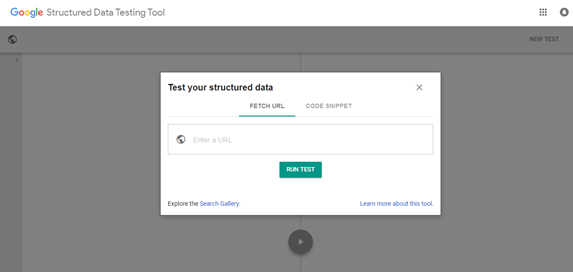
- Step 2:
Once you know where you stand in the land of Schema markup, it is time to get going on your WordPress site. The first step is to get the right plugin. Schema plugin is the most commonly and widely used one. Another one is All In One Schema Rich Snippets. Schema Ninja is a comparatively new one which you can also try.
To get the plugins, go to your WordPress dashboard, find ‘Plugins’ tab on the left and go to ‘Add New’. Find the plugin by typing in the search bar and install and activate the plugin on your website.
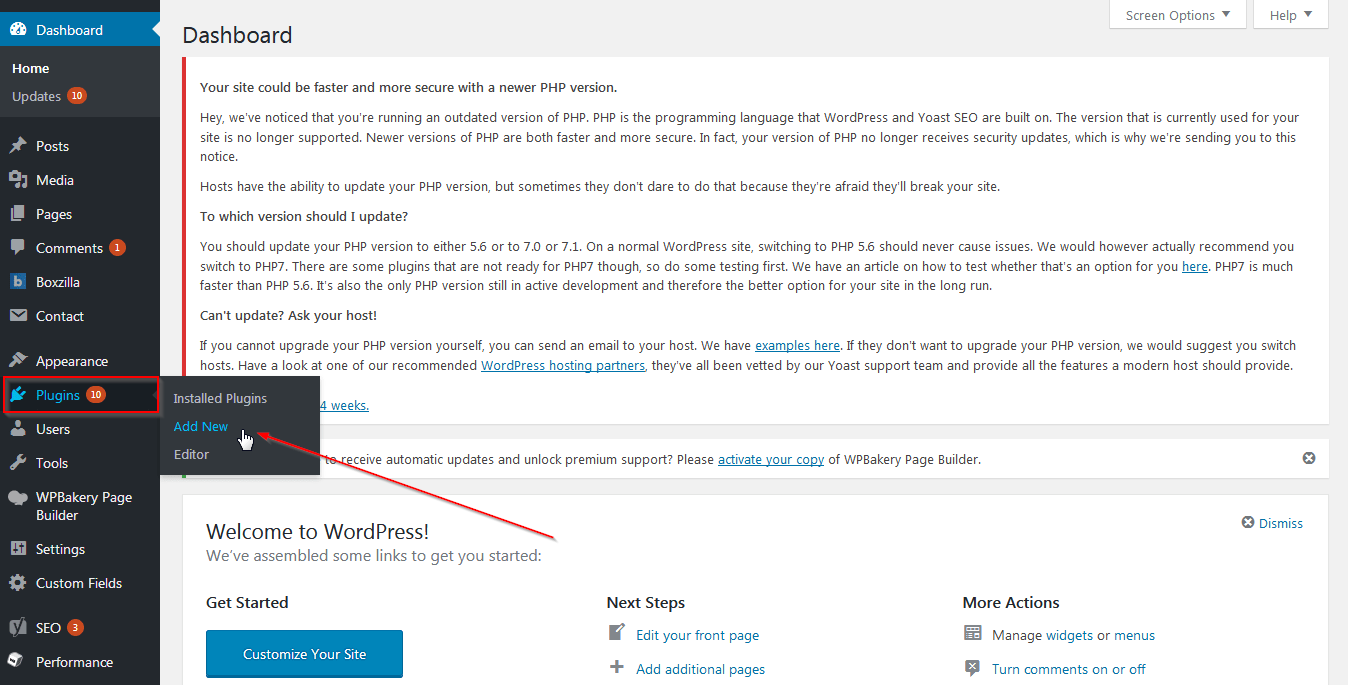
- Step 3:
Going with the Schema plugin, once you activate it, go to the ‘Schema’ tab and then to its ‘Settings’ and you can start working on making your site better immediately. Fill up the basic details first like titles, categories, descriptions, about us and contact pages along with the display picture or the company logo.
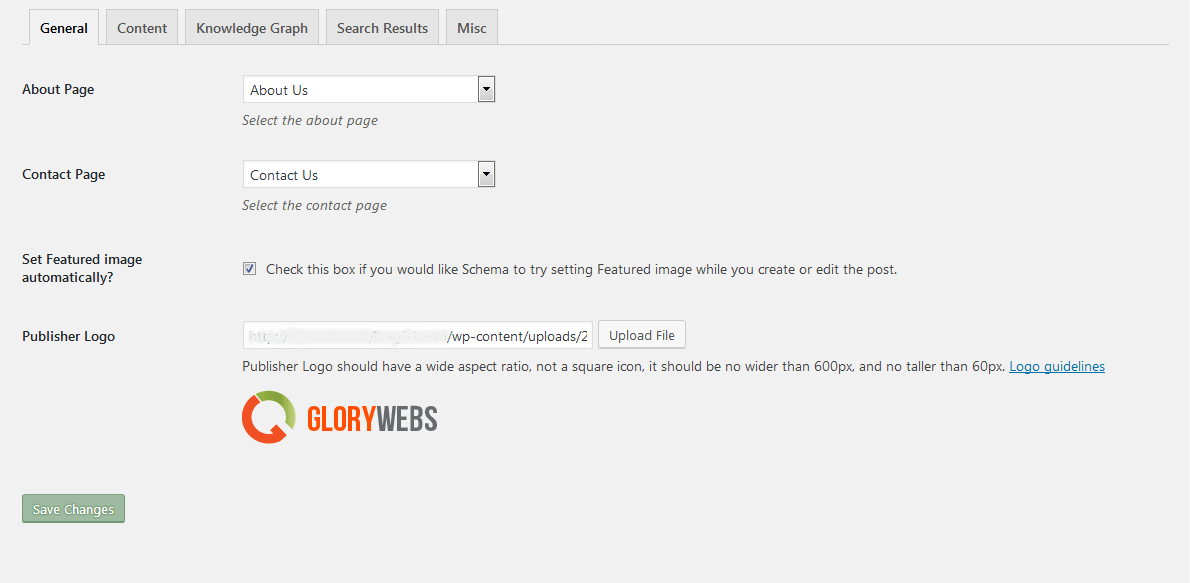
For the best form of setting up, go to the Knowledge Graph and Search Results tabs and the plugin will take you stepwise as to how to make your site approachable, navigable and interesting. Do not skip this step because the small additions here are there make all the difference.
- Step 4:
After being done with the basics, the immediate next step is to go through the types of Schema. The types are meant for you to customise the markup type of each category of posts or even every single post – whatever you feel like doing.
There is will be a place for entries for Posts and Pages by default on the ‘Types’ page, but you can add others too if you like. Like everything else on WordPress, this too is quite customisable to a large extent.
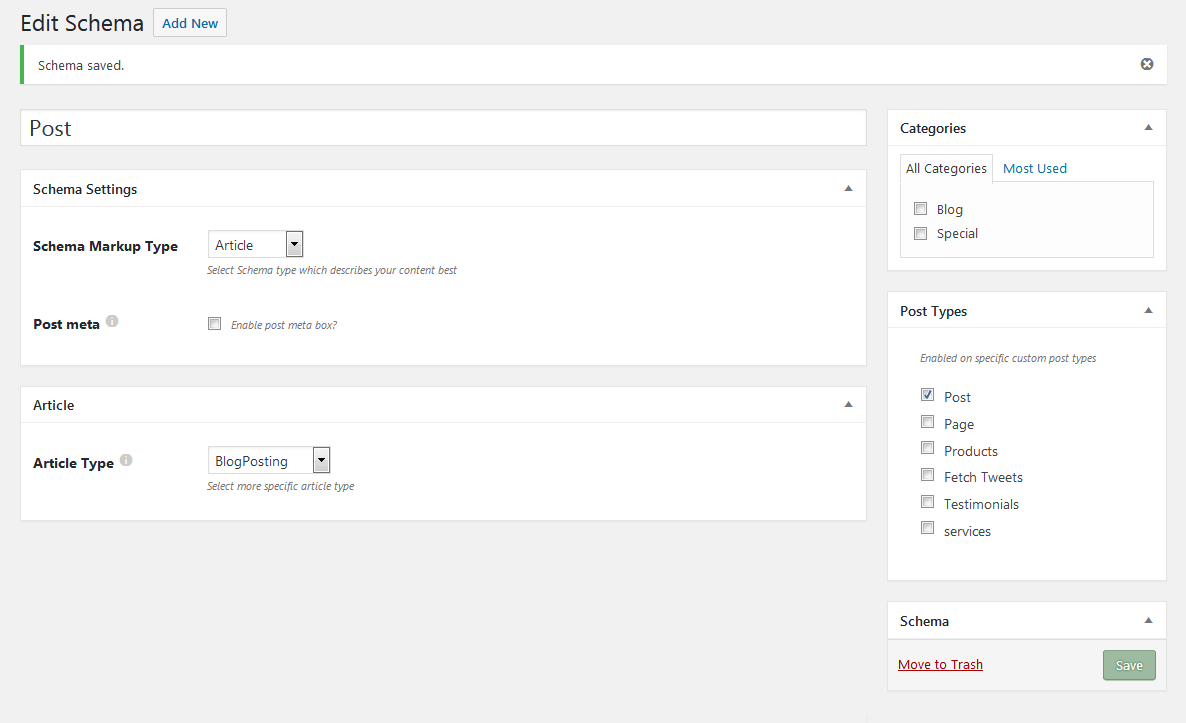
- Step 5:
Repeat the first step once more to see where you now stand in terms of schema markup after enhancing the whole thing with WordPress.
As a concluding note, there are some things you need to keep in mind while using schema markups. It does not give you the right to be dishonest or misleading on the search engine because that never pays.
Also, schema markup is not a free pass for Google ranking and it does not happen overnight. But with some real effort, regular updating, honest strategies and patience, your website might be there among the top ranked ones on a Google search in a month or so.
So it is always recommended to get your schema markup done, especially if you are using WordPress – because when the platform you are using offers such good options for your benefit, it is quite foolish to not utilise them.












Comments